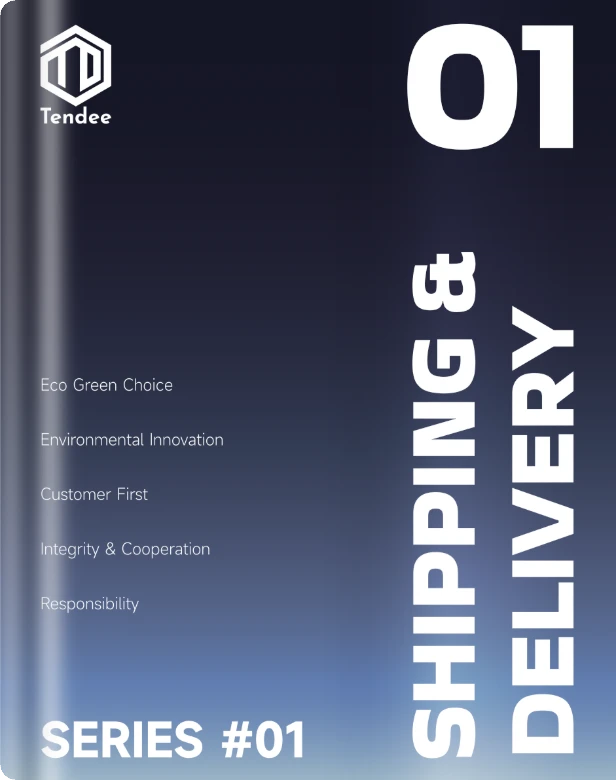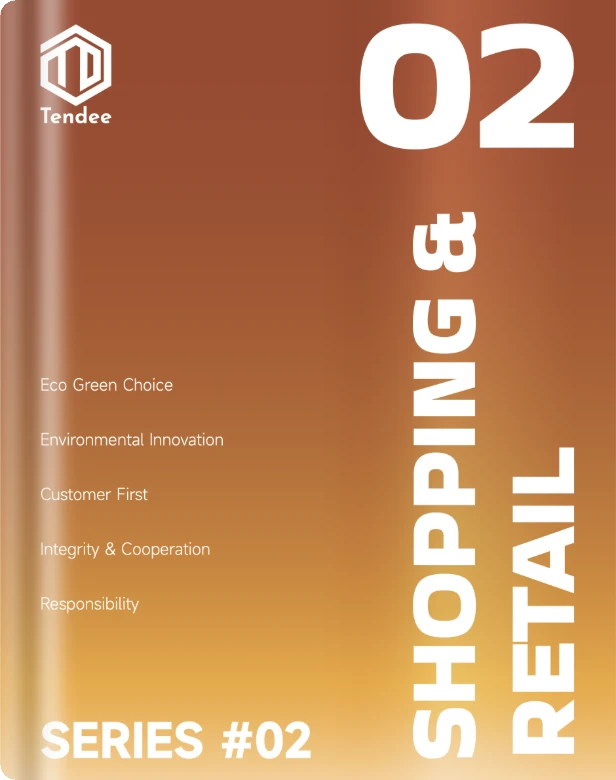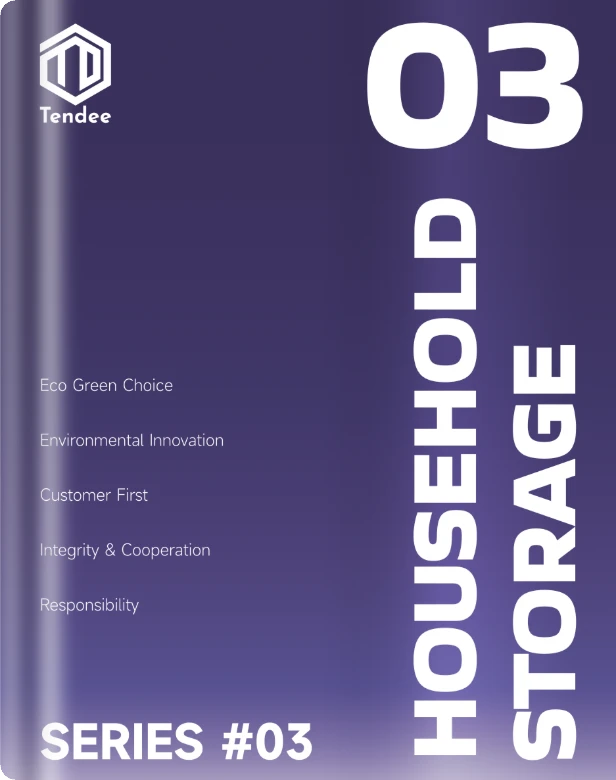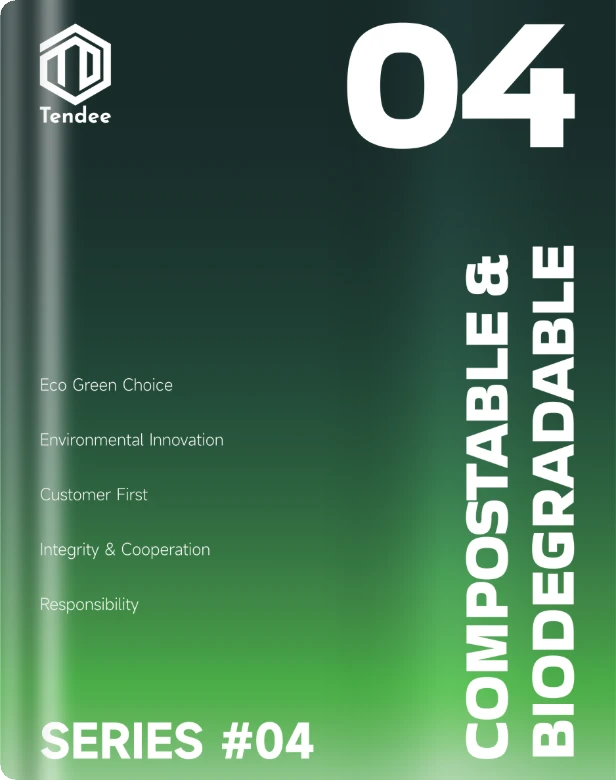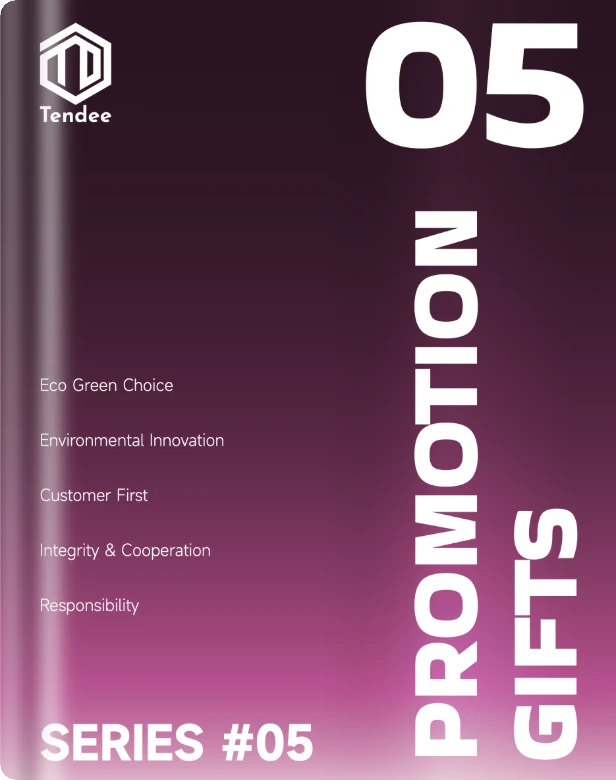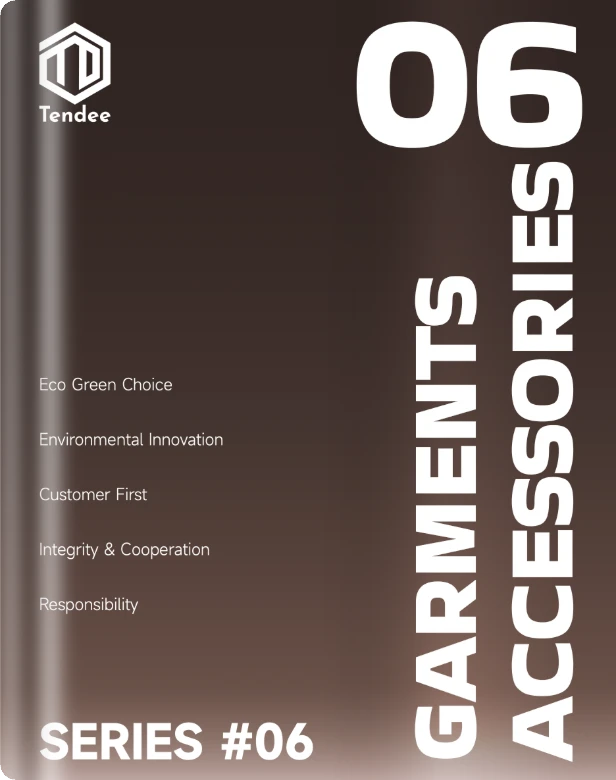Home » Resource
Resources
Category find for you need
guides rules for preparing artwork files
When preparing your artwork, follow these rules to ensure the best possible print results.
🗂️ File Formats
- Vectors are most appropriate (.ai / .eps / .svg / .pdf / .cdr / .dwg)
- Bitmap formats (.jpg / .png / .webp / .psd / .tiff) are also acceptable, but please keep the resolution above 300dpi
We highly recommend using Adobe illustrator to design your artwork, but you can also use apps such as Affinity Designer, Sketch, Figma, CorelDRAW, Linearity Curve, Canva, and more.
For some reasons, we only accept files smaller than 50mb, if a file is larger than 50mb, we suggest you upload it to a cloud drive and share the link with us, or make detailed arrangements with the expert who will interface with you.
🎨 Color Profiles
RGB mode is typically used for digital monitor displays, while printed products use CMYK or Pantone colors.
In illustrator software, to change color modes: File > Document Color Mode > CMYK Color
Note: Due to the different principles of color formation, the conversion of color modes will bring inevitable color differences.
When printing black design elements, such as text, in CMYK color mode, setting 100% K (black) provides a more accurate color output.
⽂ Text Standard
Font size varies depending on the packaging material and printing process. Recommended font size for safety:
Minimum font size not less than 6pt
Please make sure you have outlined your text before submitting your work: after all text objects selected, menu > Type > Create Outline
Shortcut keys:
Mac: Shift + Cmd + O
PC: Shift + Ctrl + O
You can also provide us with font installation packages
📈 Line Standard
All lines and strokes must have a minimum thickness of 0.25pt or 0.05mm
🌠 Images
Ensure that the image is embedded in the file to avoid loss of elements.
To access all your linked images, navigate to your App menu: Window > Links
With the links panel open, multi-select all images, click on the sub-menu and select
blog leanr more products & trends
How To Choose The Right Biodegradable Poly Mailer Bags For Your Business
How to Choose the Right Biodegradable Courier Bags for […]
Read More